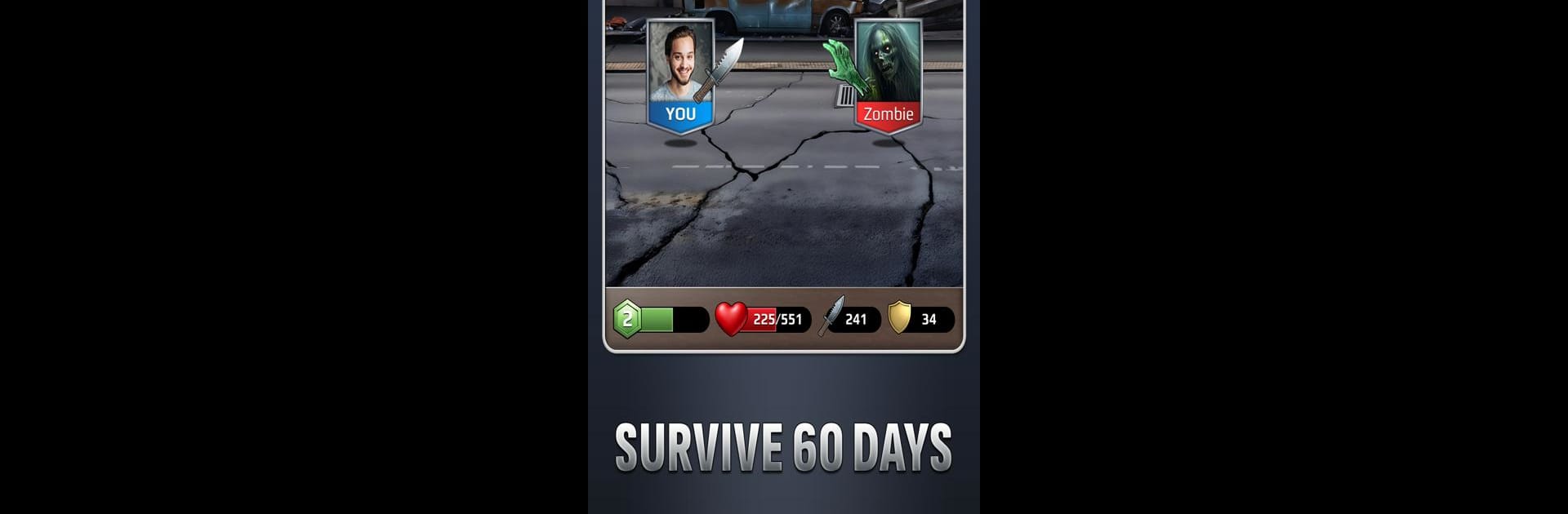Allies & Rivals brings the Strategy genre to life, and throws up exciting challenges for gamers. Developed by Green Horse Games, this Android game is best experienced on BlueStacks, the World’s #1 app player for PC and Mac users.
About the Game
Allies & Rivals throws you into the tough shoes of a leader rebuilding civilization after the end of the world. Part strategy sim, part social experiment—you’ll be calling the shots that shape your town, your people, and even your place on the global stage. With every call you make, you’ll see your leadership style evolve. Will you become a feared authoritarian, an inspiring libertarian, or something in between? Every day is a new challenge, and there’s plenty of teamwork (and rivalry) with other real players.
Game Features
-
Decision-driven Gameplay
Face tough choices that directly impact your community and determine your path as a leader. Every decision nudges your leadership style and affects your place on the in-game political compass—watch how your choices play out. -
Rebuild & Develop Your Town
Restore a shattered society by reconstructing different districts—industrial, social, military, administrative—and reap unique daily bonuses from each. Grow your town at your own pace, shaping its future from the ground up. -
Form Powerful Alliances
You’re not alone out there. Join up with other players to create formidable alliances, coordinate strategies, and fight to claim valuable wonders. Friends can become your strongest assets… or your next headache. -
Live War Campaigns
Take part in real-time battles, working with your team to conquer regions and fend off rival alliances. Your presence on the battlefield could be the difference between victory and defeat. -
Surprising Card Events
Flip cards to trigger game-changing surprises that can swing the tide in battles or negotiations. Sometimes luck is just as important as skill. -
Dynamic Chat & Strategy Tools
Plot, plan, and joke around in live alliance chat. Getting everyone on the same page is half the battle—and sometimes, also the most entertaining part. -
Global Leaderboards & Country Pride
Fight for your country, aim for the top of the leaderboards, and earn your spot as a legend. You’ll be competing (and sometimes cooperating) with an international community. -
Easy Social Connections
Link your account to stay in touch with friends, scope out rivals, and maybe even recruit a few old buddies to your cause.
You’ll get the best experience managing your society and strategizing with your alliance by playing Allies & Rivals on BlueStacks.
Slay your opponents with your epic moves. Play it your way on BlueStacks and dominate the battlefield.