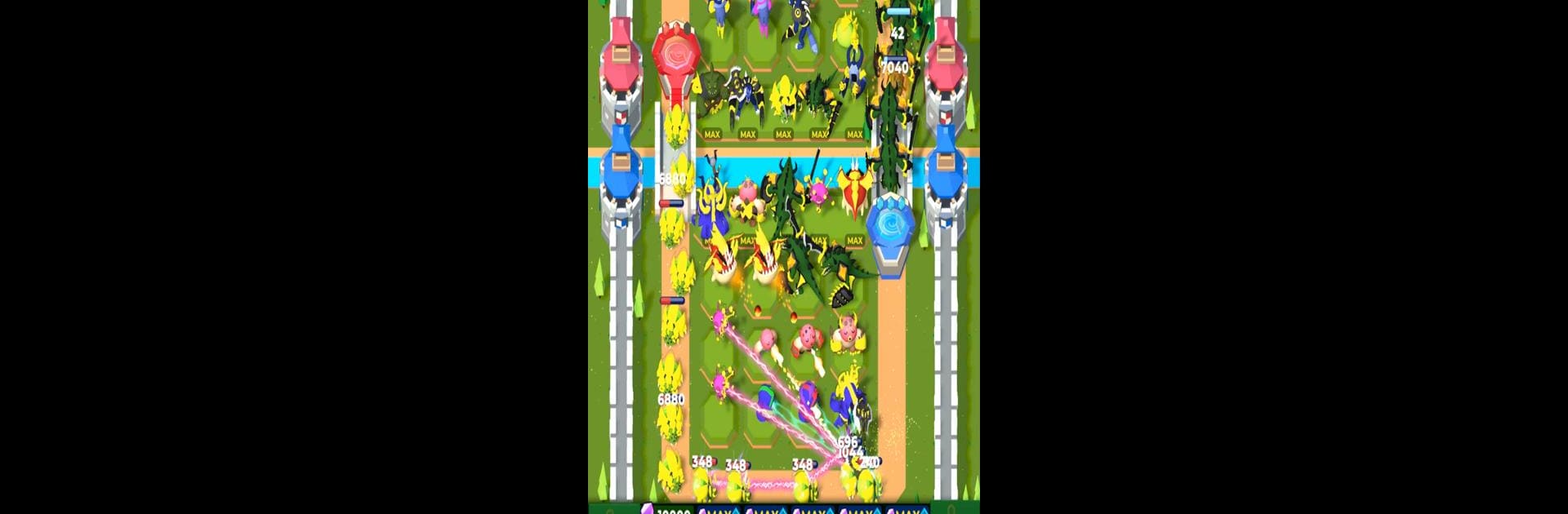Bring your A-game to Chess TD, the Strategy game sensation from VGames Studios. Give your gameplay the much-needed boost with precise game controls, high FPS graphics, and top-tier features on your PC or Mac with BlueStacks.
Chess TD is one of those games that takes the usual tower defense setup and gives it a bit of a card game twist. Players collect a bunch of different hero cards, and then they mix these heroes together to set up defenses against waves of monsters, led by some big villain called the Dark Lord. There’s actually a good amount to do here, not just the standard campaign where players and their team of heroes protect a base, but also things like daily and weekly challenges to keep things interesting. The world feels big, and there’s plenty of opportunity to try out different hero combos to see what works best.
There’s also this PvP battle mode for those who want to see how their setups hold up against other players, and a co-op dungeon escape mode where you and a friend can try to take on dungeons together. The more battles that are won, the more cards get added to the collection and the more heroes to upgrade, so it can get addictive building up that deck. The upgrade system feels smart, with a nice variety of ways to make heroes stronger, and there’s always something to unlock, whether it’s new cards or just extra gold. Trying to outsmart other players on the rankings is a big pull too. The whole thing feels pretty easy to get into, with plenty of rewards and missions popping up along the way. Playing on BlueStacks kind of makes everything look sharper and just easier to manage, especially when juggling lots of cards or chatting with other players. For anyone who gets a kick out of mixing strategy with collecting stuff and beating big bosses, it’s got a bit of everything.
Slay your opponents with your epic moves. Play it your way on BlueStacks and dominate the battlefield.