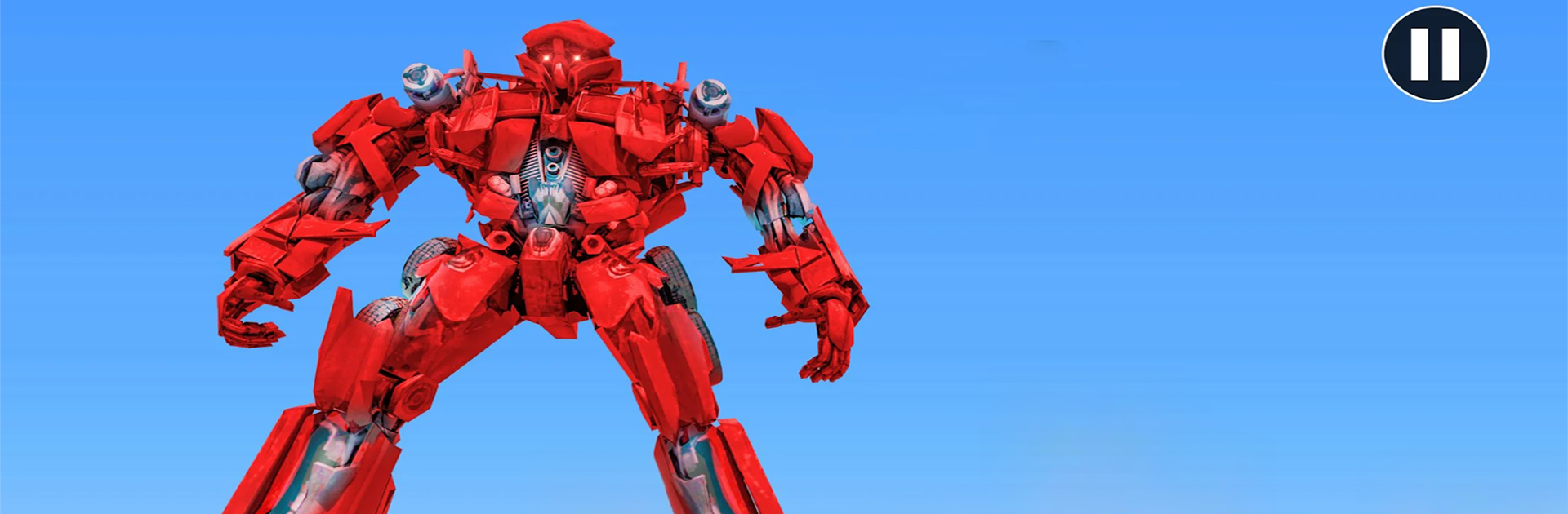Step into the World of Police Car US War Robot Games, a thrilling Strategy game from the house of Purple Pillow Games. Play this Android game on BlueStacks App Player and experience immersive gaming on PC or Mac.
About the Game
Police Car US War Robot Games mixes smart planning with loud, over-the-top robot battles. One moment you’re a towering mech, the next you’re a slick US police car tearing through the streets—then you’re airborne, chasing targets across rooftops. Created by Purple Pillow Games, this Strategy take on robot warfare rewards quick thinking, bold moves, and clever use of each transformation’s strengths. Prefer playing on PC with a keyboard and mouse? It feels right at home on BlueStacks.
Game Features
- Transform on the fly: Swap between hulking robot, nimble police car, and other specialized forms in seconds to outmaneuver enemies and control the fight.
- Air, street, and off-road combat: Skim over the city, drift through tight corners, or cut across rough ground when the mission demands it.
- Tactical Strategy at its core: Time your switches, manage distance, and combine abilities to break heavy armor, chase runners, or escape a bad angle.
- Futuristic firepower: Use advanced weapons and tech to shred tanks, swarms of droids, and other high-threat targets that won’t go down easy.
- Beast-mode showdowns: Encounter mechanical predators—white tiger, black tiger, and more—and learn their patterns to survive intense clashes.
- City and jungle battlegrounds: Patrol urban blocks with open sightlines, then pivot to dense, unpredictable jungle zones that change how you approach every skirmish.
- Mission-based progression: Clear escalating objectives, complete challenges, and push through levels that get tougher, faster, and trickier.
- Driving and combat feel: Tight car handling for high-speed pursuits, responsive aim and movement in robot form, and a clean switch between the two so momentum never dies.
Get ready for a buttery smooth, high-performance gaming action only on BlueStacks.