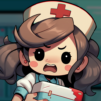From the innovators and creators at Nox Joy, Potato Paladins-Tower Defense is another fun addition to the World of Strategy games. Go beyond your mobile screen and play it bigger and better on your PC or Mac. An immersive experience awaits you.
About the Game
Potato Paladins-Tower Defense is a fast, head-to-head Strategy game from Nox Joy where your squad of spud heroes tries to outlast a real opponent while waves of creeps keep crashing in. Matches are snappy, tense, and just unpredictable enough thanks to a roll-and-merge system that constantly reshapes your board. Build a five-hero deck, spend coins smartly, and plug every gap—because you don’t get many chances.
Game Features
- PvP Tower Defense: Go 1v1 with each player defending their own lane while sending pressure back the other way. Hold the line and let your rival crack first.
- Build a Five-Hero Deck: Pick any five paladins and craft a lineup that fits your style—stall, burst, or steady scaling. Synergies matter, but so does flexibility.
- Roll, Merge, Evolve: Use silver coins to summon units and combine duplicates on the grid for stronger tiers. You’re juggling economy, board space, and a bit of luck at the same time.
- Smart Economy Choices: Upgrade now for stability or save for a huge swing? Good timing turns a handful of coins into a game-winning push.
- Boss Waves Mix It Up: Tough bosses show up with nasty tricks that mess with comfy setups. Adjust fast or watch your hearts melt away.
- Three Hearts, High Stakes: Every leak hurts. You’ve got three lives—hit zero before your opponent and the match is over.
- Quick Rounds, Big Replay Value: Short battles, constantly shifting boards, and fresh combos make “just one more” dangerously easy.
- Play on PC if You Want: Prefer a bigger screen and mouse controls? Potato Paladins-Tower Defense runs nicely on BlueStacks.
Start your journey now. Download the game on BlueStacks, invite your friends, and march on a new adventure.