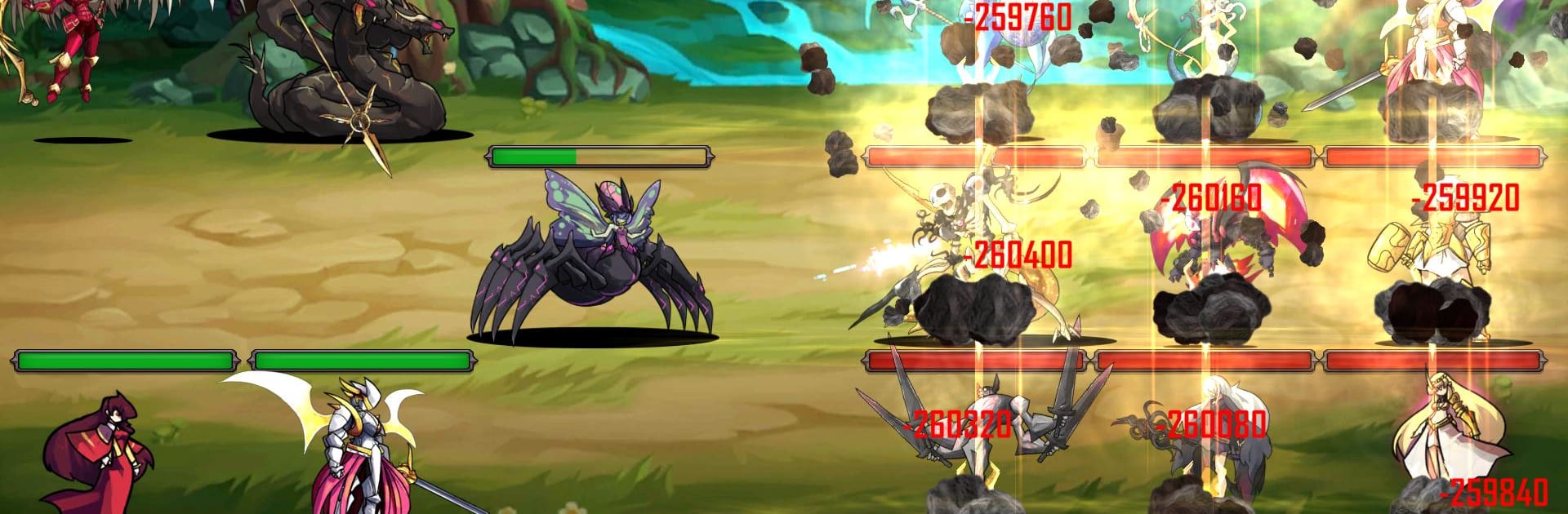Join millions to experience Raid Wars, an exciting Strategy game from AIG Way. With BlueStacks App Player, you are always a step ahead of your opponent, ready to outplay them with faster gameplay and better control with the mouse and keyboard on your PC or Mac.
Raid Wars feels like a mix of squad building and chess-like placement, with fights that snowball fast if the formation is wrong. Players collect a bunch of heroes, slot runes on them, then line up a 6v6 where all 12 units can sit in different spots. There are 18 placements to play with, so positioning matters a lot. Battles pop off with stuff like stuns, counters, invincible moments, and each hero throwing out a signature skill, so it is more about synergy and timing than mindless tapping. Running it on PC through BlueStacks is handy for dragging units around and swapping gear, and the mouse clicks make formation tinkering a bit less fiddly.
There are several modes pulling in different directions. Raids bring a co-op style boss hunt, then there is a separate ultimate boss that goes through three phases and changes patterns mid fight. The Nightmare Tower is a climb that ends in a Primal God, which sounds dramatic and is. Guilds jump into Territory Wars across what feels like a small map game, since there are 200 spots to fight over. Arena seasons rotate, rankings reset, and there is a friends list to queue raids with. The summoning is straight forward, using tickets and souls to chase S-grade units, and the game hands out idle rewards every minute, online or not, so progress keeps trickling in. It says everything can be earned for free, which is nice, although building out a full roster will still take some patience.
Make your gaming sessions memorable with precise controls that give you an edge in close combats and visuals that pop up, bringing every character to life.