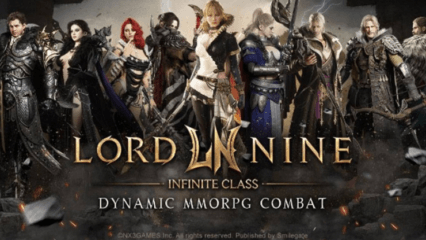How to Play LORDNINE : Infinite Class on PC with BlueStacks

LORDNINE : Infinite Class delivers a massive MMORPG experience built around flexible classes, real-time raids, and player-driven trading. With over 60 class options and the ability to swap weapons at will, every moment is designed for variety and fast adaptation. Whether you’re hunting raid bosses or building your own legend, the game performs better on PC. Here’s how to install LORDNINE on your PC with BlueStacks.
Installing LORDNINE : Infinite Class on PC
- Go to the game’s page and click on the “Play LORDNINE : Infinite Class on PC” button.
- Install and launch BlueStacks.
- Sign in to the Google Play Store and install the game.
- Start playing!
For Those Who Already Have BlueStacks Installed
- Launch BlueStacks on your PC.
- Search for LORDNINE : Infinite Class on the homescreen search bar.
- Click on the relevant result.
- Install the game and start playing.
Minimum System Requirements
At BlueStacks, we take great pride in providing the best gaming experience to users with devices of all specs. As such, our emulator runs on virtually any system, featuring these minimum requirements:
- OS: Microsoft Windows 7 and above
- Processor: Intel or AMD Processor
- RAM: Your PC must have at least 4GB of RAM. (Note: Having 4GB or more disk space is not a substitute for RAM.)
- Storage: 5GB Free Disk Space
- You must be an Administrator on your PC.
- Up-to-date graphics drivers from Microsoft or the chipset vendor
LORDNINE is packed with freedom and strategic depth, from switching classes on the fly to managing your own trades. By playing it on PC with BlueStacks the experience gets even better, with no lag, no battery issues, just full control and performance. Download BlueStacks today and enjoy LORDNINE : Infinite Class on PC the way it was meant to be played.