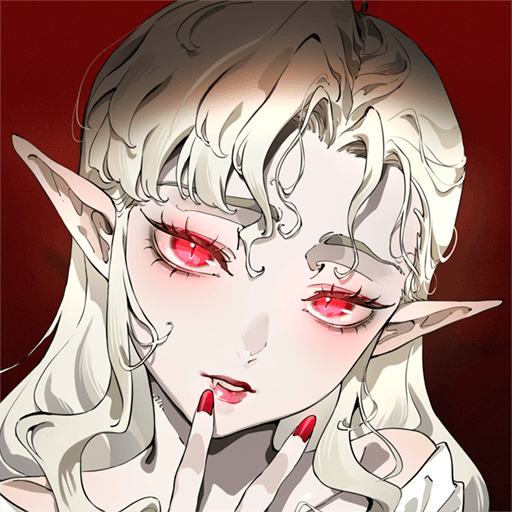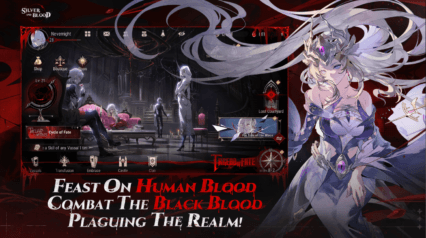How to Install and Play Silver and Blood: Requiem on PC with BlueStacks
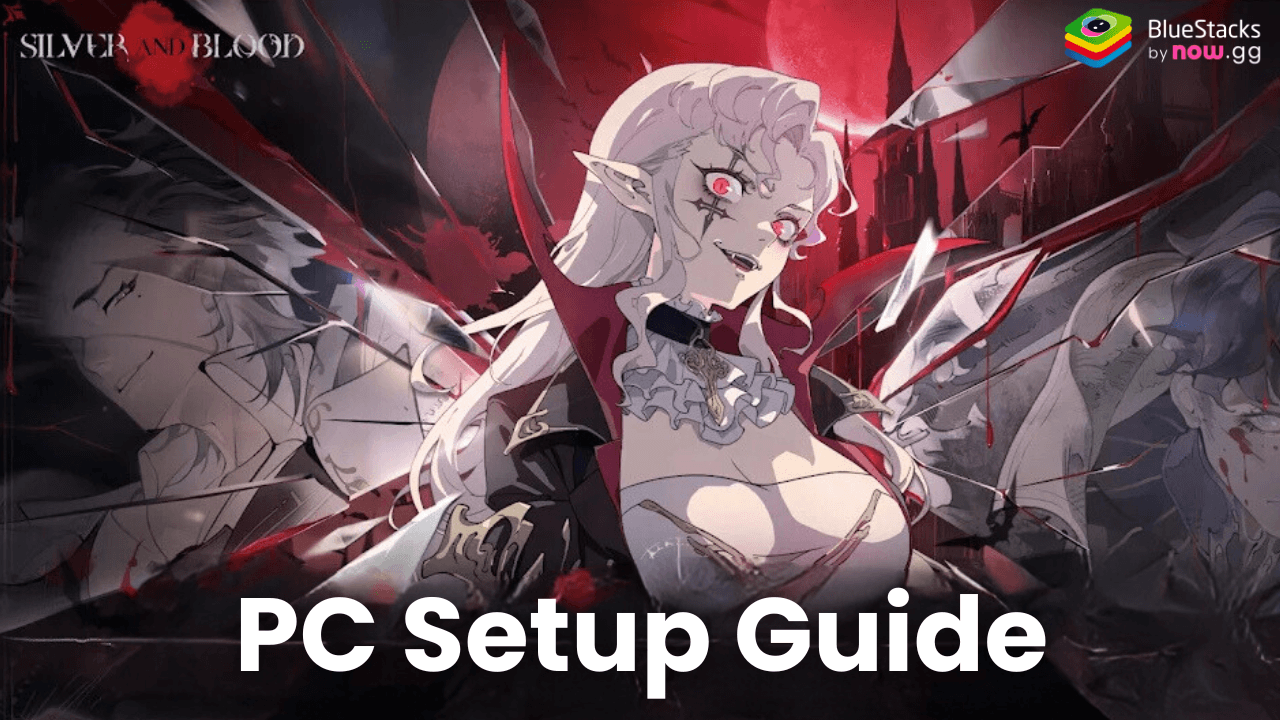
Silver and Blood: Requiem is a dark, strategy-driven role-playing game set in the gothic world of Minexus. The game follows the story of Noah, a young man whose fate changes when he meets a mysterious Bloodborn girl. With its anime-style visuals, deep storyline, and challenging tactical gameplay, it blends medieval horror with turn-based strategy.
Players can build a team of over 50 Vassals, each from four distinct factions. These characters come with their own backstories, combat skills, and unique abilities. Between exploring cursed lands, commanding battles, and upgrading your units through Blood Power, every move counts. Whether you’re drawn to the heavy lore or the thrill of turn-based combat, Silver and Blood has something for every RPG fan.
How to Install Silver and Blood: Requiem on PC
- Visit the game’s page and click on the “Play Silver and Blood: Requiem on PC” button.
- Download and install BlueStacks.
- Sign in to your Google Play account.
- Launch the game and start your journey through Minexus.
Already Using BlueStacks?
- Open BlueStacks on your desktop.
- Use the search bar on the home screen to find Silver and Blood: Requiem.
- Click on the game icon in the search results.
- Download and install the game.
- Begin your adventure in the gothic world of Minexus.
Minimum System Requirements
To play the game smoothly with BlueStacks, your PC should meet these requirements:
- Operating system: Windows 7 or higher
- Processor: Intel or AMD CPU
- RAM: Minimum 4GB
- Storage: At least 5GB of free space
- Admin rights: You must be an admin on your PC
- Graphics: Updated drivers from Microsoft or your hardware provider
Silver and Blood: Requiem is perfect for those who enjoy deep storytelling, stylish art, and tactical combat. If you love gothic anime, rich character development, and RPGs that demand smart planning, this game fits your style. It’s ideal for solo players who enjoy long sessions or anyone looking for a gripping mobile RPG that feels like a console title on PC.
When you play Silver and Blood: Requiem on PC with BlueStacks, you get a smoother, more responsive experience. Whether you’re unlocking new story chapters, managing your Vassals, or surviving wave-based combat in the Blood Arena, the game loads faster and looks better on a bigger screen. Using a keyboard and mouse also gives you more precise control, especially during battles or while navigating menus.