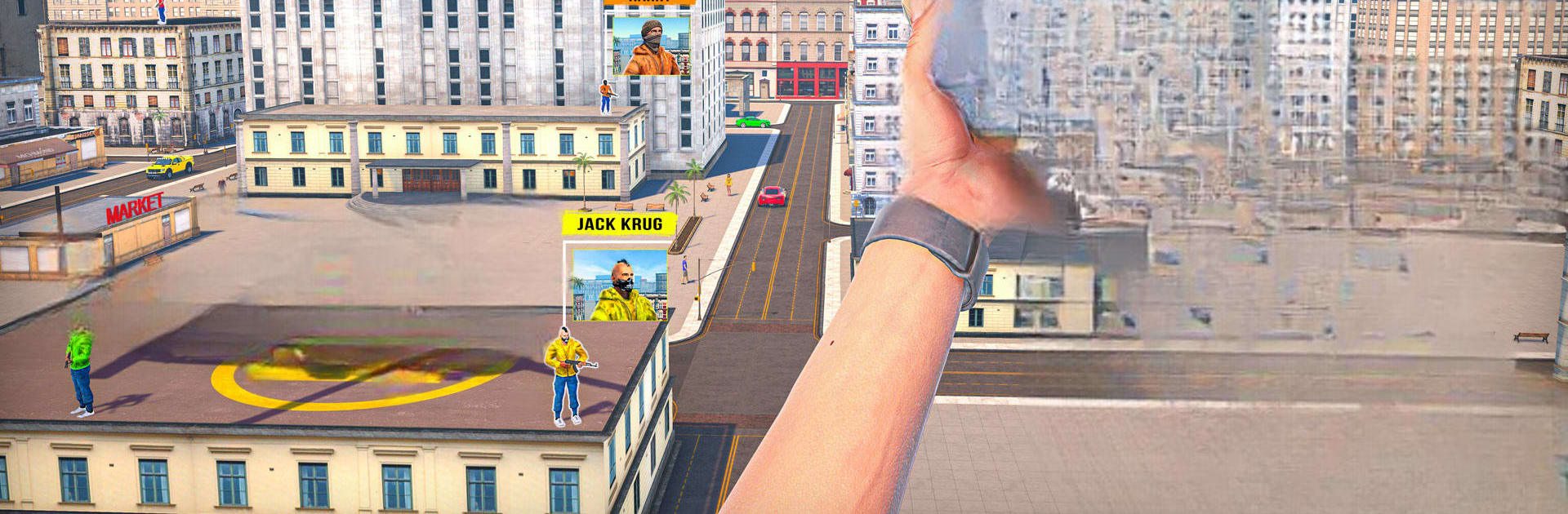Join millions to experience Legend Sniper Shooting Game 3D, an exciting Action game from GAMEXIS. With BlueStacks App Player, you are always a step ahead of your opponent, ready to outplay them with faster gameplay and better control with the mouse and keyboard on your PC or Mac.
About the Game
Step into the shoes of an elite marksman in Legend Sniper Shooting Game 3D, where every mission throws you into the thick of things—shady alleys, skyscraper rooftops, even helicopter chases. This isn’t just a point-and-shoot kind of gig; you’ll need quick reflexes, keen eyes, and a steady hand to outwit dangerous enemies and protect innocent lives. Whether you prefer taking your time, plotting the perfect shot, or crave the thrill of a head-to-head shootout, there’s always another challenge waiting.
Game Features
-
Wide Arsenal of Sniper Rifles
You’ve got access to seven seriously unique sniper rifles, each with its own twist—like range, fire rate, and damage. Whether you’re into precision or firepower, you’ll find your match. -
Target Lock System
No more guesswork. Just tap to lock onto your targets, zero in, and go for that clean takedown. One quick move and it’s mission accomplished. -
Slow-Motion Headshots
Pull off a perfect shot and time seems to slow down, giving you that jaw-dropping cinematic action that’ll have you wanting to pause and appreciate your handiwork. -
Epic Helicopter Missions
Ever wanted to try your luck at shooting from a helicopter? Now’s your chance. Take the fight to the skies and hunt down criminals from above. -
Urban Battlefields
Every mission lands you in a fresh city environment—from bustling markets to shadowy rooftops—keeping things unpredictable and immersive. -
Tight, Intuitive Controls
The controls feel as smooth as you want them to be, letting you focus on the real action. Using BlueStacks, controlling the game on your PC just makes precision that much sweeter. -
Daily Perks and Rewards
Log in to snag regular gifts, helpful upgrades, and new gear. It’s like a little bonus for showing up. -
Multiple Game Modes
Whether you’re all about the solo sniper experience, up for fast-paced PVP duels, or battling it out with squads in team matches, there’s a mode for your mood. -
Challenging Levels
With over 90 missions in the main campaign, tense helicopter rescue ops, and intense multiplayer rounds, you won’t run out of goals to chase or enemies to outsmart. -
Runs Smooth, Plays Light
Worried about storage space? This one’s light on your device, so you get smooth gameplay without eating up all your memory.
Get ready for a buttery smooth, high-performance gaming action only on BlueStacks.