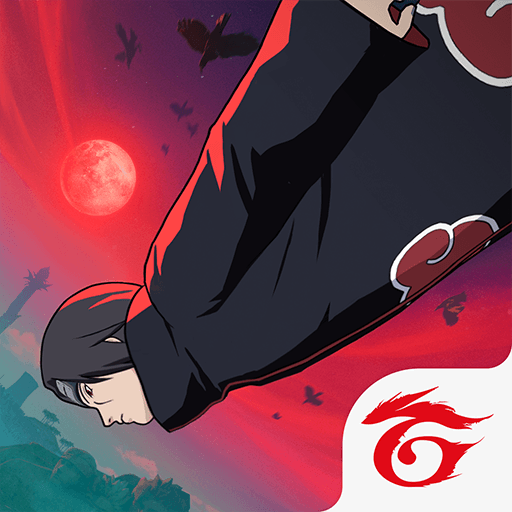Join millions to experience Police Tiger Robot Car Game 3D, an exciting Action game from Happy Family Studio. With BlueStacks App Player, you are always a step ahead of your opponent, ready to outplay them with faster gameplay and better control with the mouse and keyboard on your PC or Mac.
About the Game
Police Tiger Robot Car Game 3D is a wild, over-the-top Action mashup from Happy Family Studio. You’re a shape‑shifting enforcer who flips between police vehicles and animal mechs to smack down rogue robots, rescue civilians, and win chaotic arena fights. Expect punchy combat, fast driving, and a ridiculous number of ways to transform mid-mission.
Game Features
- Shape-Shifting Mayhem: Swap between a police car, roaring tiger mech, jet, spider bot, monster truck, and more—each form packs its own special moves and heavy-hitting abilities.
- Modes for Every Mood: Jump into city defense, high-speed transport runs, arena duels, demolition derby chaos, mega-truck transformations, and even a tense zombie outbreak scenario.
- Big, Weird Bosses: Battle a stacked roster of enemies like rhino brutes, cobra-snake rigs, web-slinging mega spiders, hulking gorillas, tanks, flying tigers, and sci-fi bosses that don’t play fair.
- Police Arsenal on Wheels: Drive and transform police cars, trucks, and airplanes, then slam the sirens and take the fight to criminal bots across busy streets and open arenas.
- Rewards & Custom Looks: Unlock new bots, collect daily gifts, and kit out your favorites with custom skins and parts to show off your style.
- Quirky Rides Included: Yes, there are oddballs—think lobster-themed builds and other playful surprises—because saving the city can be a little weird.
- High-Impact Presentation: Crisp 3D visuals, chunky effects, and punchy sound sell every punch, crash, and transformation.
- Offline Friendly: Take on missions and challenges without needing a connection—great for quick sessions or longer grinds.
- Plays Great on PC: Prefer mouse-and-keyboard control? It feels right at home on BlueStacks.
Ready to top the leaderboard? We bet you do. Let precise controls and sharp visuals optimized on BlueStacks lead you to victory.