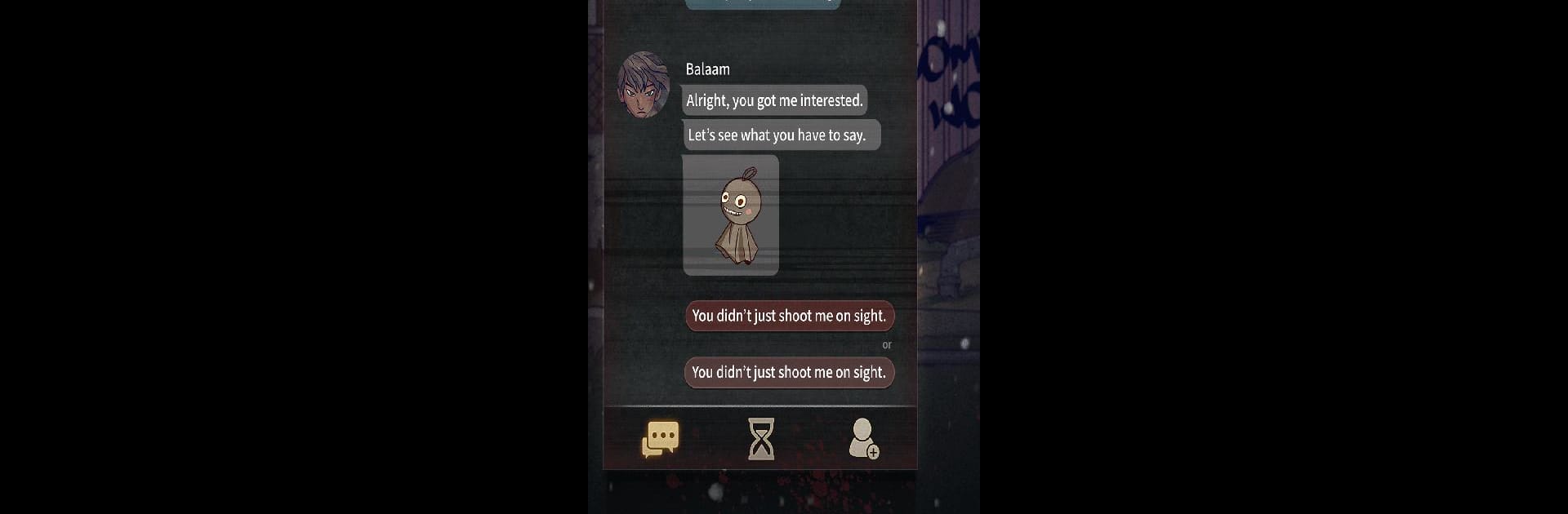Explore a whole new adventure with 7Days: Offline Mystery Story, a Adventure game created by Buff Studio Co.,Ltd.. Experience great gameplay with BlueStacks, the most popular gaming platform to play Android games on your PC or Mac.
7Days: Offline Mystery Story feels a lot like chatting inside a group text, but with way higher stakes. The whole game unfolds through text messages and choices, so there’s no running around or action sequences. Every conversation matters—a choice to trust someone or dodge a question can change the route the whole story takes. Playing on PC with BlueStacks makes it feel a bit more like reading an interactive graphic novel since the art pops and it’s easy to follow the long chats.
The main character, Kirell, doesn’t just make decisions for herself. She ends up deciding who lives or dies among a crew of other dead spirits, all trapped in this weird afterlife challenge. They’ve each got tasks from this creepy messenger, so there’s a mix of working together and backstabbing depending on how conversations go. It keeps things tense, since there’s always that feeling a seemingly small choice could have a big effect later on. Sometimes it’s not even clear what the right move is, and the story always feels like it could split off in any direction.
What stands out is how much the relationships can shift. Being helpful or shady actually changes who trusts you and whether anyone will back you up when things get rough. The game has more than one ending, and sometimes it’s downright impossible to guess what’s around the corner. The art style is striking and gives extra mood to those intense chats. Everything’s focused on choices—no puzzles or simple “right answers”—just a bunch of tough calls spread over seven days. If someone likes stories where it’s all about decisions and consequences, and doesn’t mind a lot of reading, this game’s a good pick.
Ready to top the leaderboard? We bet you do. Let precise controls and sharp visuals optimized on BlueStacks lead you to victory.