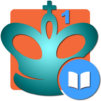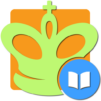Step into the World of Wilhelm Steinitz – Chess Champion, a thrilling Board game from the house of Chess King. Play this Android game on BlueStacks App Player and experience immersive gaming on PC or Mac.
About the Game
Wilhelm Steinitz – Chess Champion invites you into the mind of one of chess history’s most iconic players. If you’ve ever wanted to test yourself against classic moves, explore legendary games, or sharpen your strategy bit by bit, this Board game from Chess King is right up your alley. Whether you’re a curious beginner or looking to fine-tune your style, you’ll find challenges, hands-on lessons, and plenty of bite-sized practice—all inspired by Steinitz’s own genius at the chessboard.
Game Features
-
Legendary Library
Dig into a collection that covers all 517 games played by Wilhelm Steinitz himself. See how the grandmaster paved his way to the world title, and pick up strategies from every era of his career. -
Interactive Exercises
Want to play like Steinitz or challenge his moves? The game includes 55 hand-crafted challenges—some ask you to follow in his footsteps, others put you right across the board from him. -
Personal Chess Coach
Stuck on a tricky puzzle? The app steps in just like a real coach would, offering helpful hints, explanations, and even showing why a wrong turn just won’t cut it. -
Theory You Can Touch
Lessons aren’t just dry text. Move pieces, try out different ideas right on the board, and see instantly how every strategy plays out. -
Gradual Difficulty Options
Whether you’re getting the hang of the basics or craving tough endgame tests, every exercise comes with adjustable complexity so you can find your sweet spot. -
Feedback & Progress Tracking
You’ll always know how you’re doing—mistakes are explained, key moves are required, and your rating (ELO style) updates as you improve. -
Play Against the Computer
Experiment with any lesson setup and face off against an AI opponent. Perfect if you want to see how an idea unfolds in real time. -
Tailored for Different Screens
Works well on tablets too, offering a bigger, clearer board when you want to stretch out. -
Go Offline or Multi-Device
No internet? No problem. Plus, you can connect to your free Chess King account and pick up your progress on various devices, including a smooth experience with BlueStacks. -
Organized and Customizable
Use a structured contents table, flexible test modes, and bookmark your favorite exercises so you can revisit them anytime. -
Try Before You Dive In
There’s a generous free section that lets you check out all major features and sample lessons with no strings attached.
Make your gaming sessions memorable with precise controls that give you an edge in close combats and visuals that pop up, bringing every character to life.