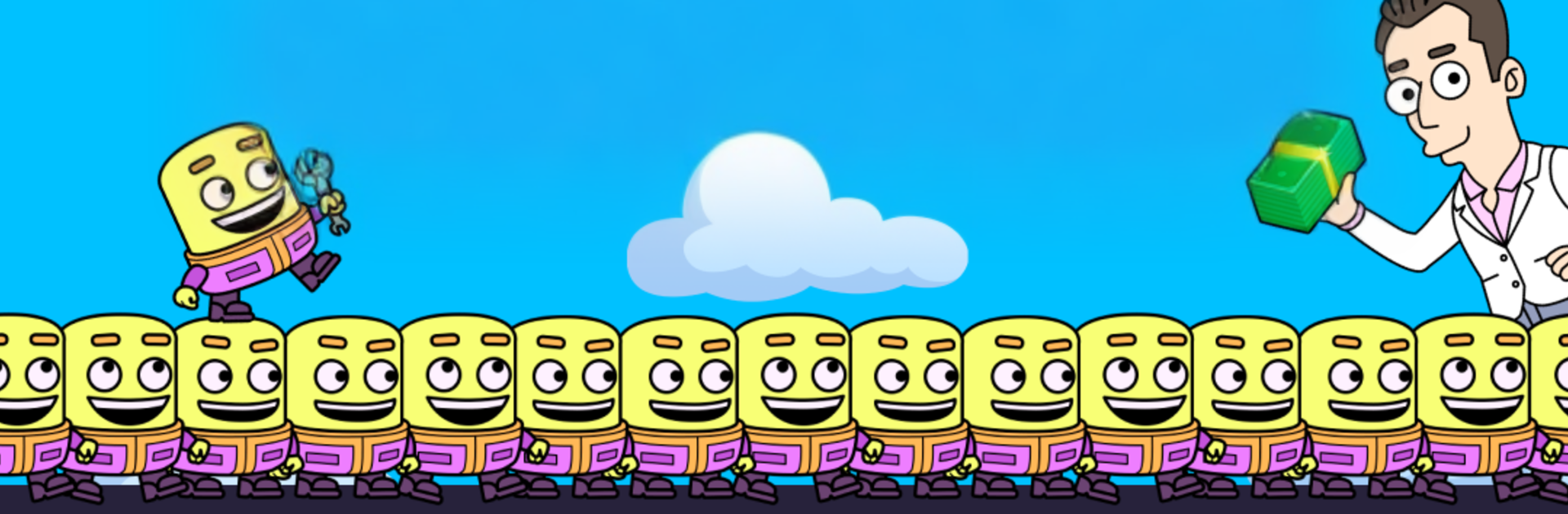Step into the World of Idle Rocket Tycoon, a thrilling Casual game from the house of MAD PIXEL. Play this Android game on BlueStacks App Player and experience immersive gaming on PC or Mac.
Idle Rocket Tycoon is a chill little management game where the player runs an underground factory that spits out tiny workers, ships them to the base, and slowly bolts together a giant rocket. It starts with a bare room and a cranky machine, then turns into a maze of elevators, delivery routes, security, and robots that keep the line moving. The loop is simple but satisfying. hire staff, tweak their stats so they walk faster or carry more, unlock new rooms, and watch the money counter tick higher while the rocket inches toward completion. There is a nice rhythm to it. upgrade, watch numbers jump, reinvest, repeat. It feels like running a scrappy space workshop that keeps getting smarter and cleaner as things get tuned.
What stands out is how hands off it can be without feeling empty. The factory keeps working when the player is offline, so logging back in to a pile of cash feels good, and sinking that into new floors or faster minions gives a clear sense of progress. The interface is clean, the animations are readable, and the little sound pops are crunchy in a good way. On PC with BlueStacks, mouse clicks make the busywork less fussy, and it sits nicely in a window while doing other stuff. There is waiting, for sure, but upgrades come at a steady clip and there is always another bottleneck to fix. If someone likes idle tycoon games with a space theme and the simple pleasure of making a machine run smoother, this hits that spot.
Slay your opponents with your epic moves. Play it your way on BlueStacks and dominate the battlefield.