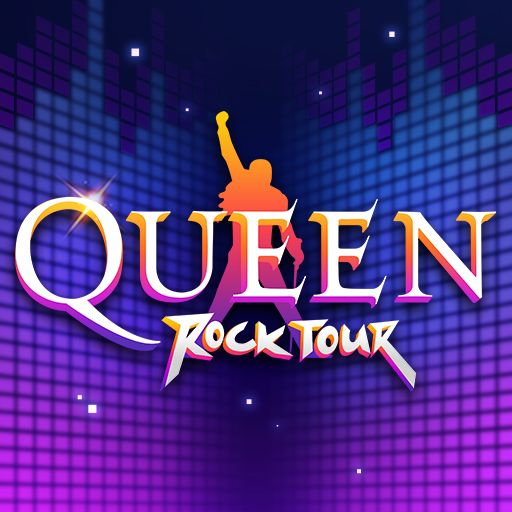Bring your A-game to Congas & Bongos – Percussion Kit, the Music game sensation from Kolb Apps. Give your gameplay the much-needed boost with precise game controls, high FPS graphics, and top-tier features on your PC or Mac with BlueStacks.
About the Game
Thinking about trying your hand at Latin percussion? Congas & Bongos – Percussion Kit by Kolb Apps lets you play around with authentic-sounding virtual drums—right on your phone or tablet. You don’t need to clear space for a real drum set, and you definitely don’t have to worry about noise complaints. Whether you’re just doodling with grooves or want to get serious, you’ll find a bunch of ways to have fun with rhythm here.
Game Features
-
Lifelike Percussion Kit: Your screen turns into a set of congas and bongos, complete with 12 responsive pads. Tap away to explore different beats and get that real, tactile feeling—even if you’re just lounging on the couch.
-
Studio-Quality Sound: It’s not just the look—each hit triggers crisp audio that sounds just like real Latin percussion. Great for when you want that jam session vibe without hauling around any gear.
-
Interactive Lessons: New to Latin rhythms? No worries! There are 10 built-in lessons with tutorials that walk you through classic patterns at your own pace.
-
Variety of Groovy Loops: Feel like jamming? There are 15 catchy backing tracks spanning styles from jazz and funk to reggae and pop, so you’re never short on inspiration.
-
Live Play Mode: Prefer to freestyle or practice without structure? Just jump into live mode and play what you feel in the moment.
-
Record and Export: Capture your sessions and export your recordings as MP3s. Show off your progress, share ideas, or just listen back for fun.
-
Fits Any Screen: Whether you’re on a huge tablet or a smaller phone, the app adjusts for sharp visuals and smooth play everywhere.
-
Free to Play, Optional Ad Removal: Dive in for free and play as much as you like. If ads get on your nerves, you can choose to go ad-free with a quick upgrade.
And if you want an extra-smooth experience, you can try Congas & Bongos – Percussion Kit on BlueStacks—especially handy for bigger screens!
Slay your opponents with your epic moves. Play it your way on BlueStacks and dominate the battlefield.