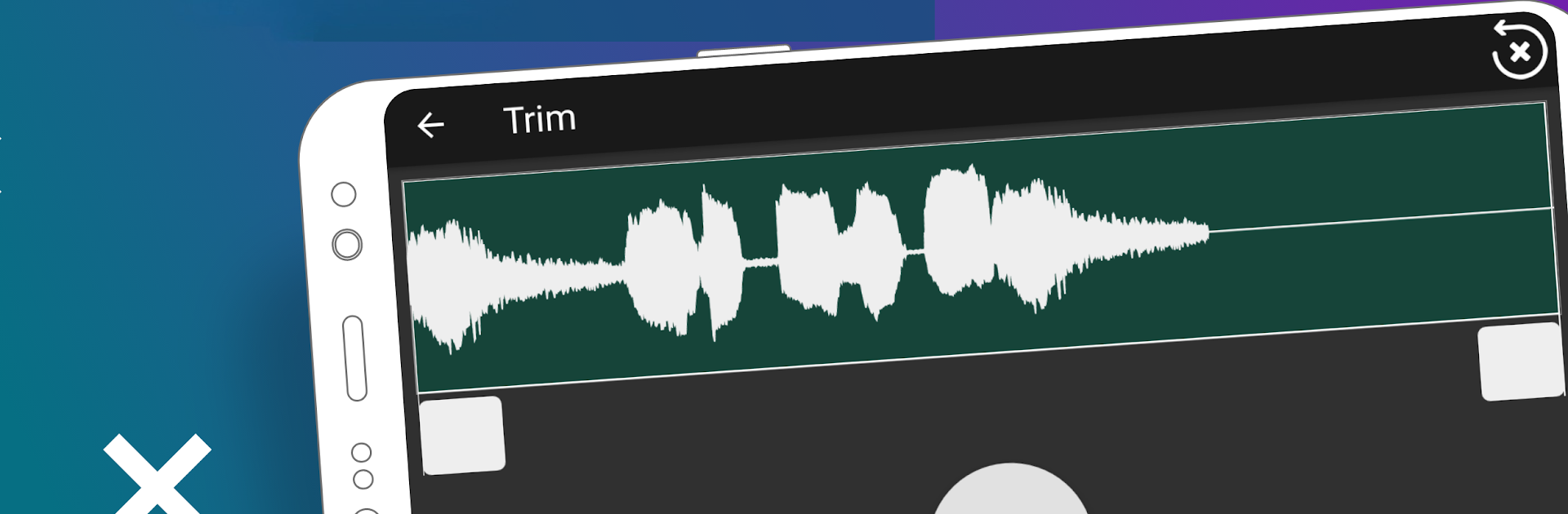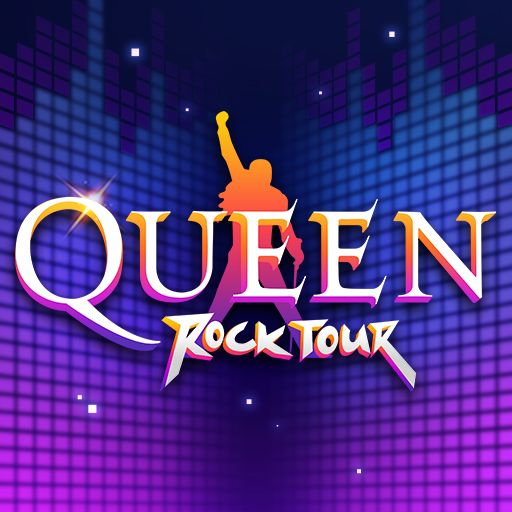Funk Brasil – DJ, Hit me with that beat! brings the Music genre to life, and throws up exciting challenges for gamers. Developed by Kolb Apps, this Android game is best experienced on BlueStacks, the World’s #1 app player for PC and Mac users.
About the Game
Ever dreamed of throwing down beats at a wild funk party without ever leaving your room? Funk Brasil – DJ, Hit me with that beat! lets you jump right into the action. Whether you’re a newcomer who’s just figuring out the basics, or you’ve been experimenting with rhythms for ages, this Music game from Kolb Apps puts all kinds of funky sounds at your fingertips. You’ll be banging out your own tunes before you know it—no expensive gear or club crowds required.
Game Features
-
Loaded Drum Pads
Mess around with 135 different drum pads jam-packed with loops, vocals, and beats. You’ll always find a sound that sparks a new idea. -
Funk Kits on Hand
Play around with six unique funk music kits. Mix up Funk Carioca, Funk Ostentação, Funk Melody, or Funk Paulista, and create something that’s totally you. -
Record and Remix
Got a catchy vocal idea? Sing, shout, or talk right into the app. You can record your voice and use it in your creations—super simple and oddly satisfying. -
Performance-Grade Audio
The app’s sounds don’t mess around—everything’s high-quality, so you really get that club feel, even if you’re just jamming in your room. -
Hands-On and Intuitive
Multi-touch support means you can go wild with your fingers, triggering different samples at once. It’s just like using real drum pads, only easier on your hands (and wallet). -
Practice Anywhere
Whether you’re killing time on your phone or chilling at home on your tablet—or trying things out in BlueStacks—everything works smoothly and looks crisp on any screen. -
Ready to Share
Lay down a hot beat and want to show it off? Just export your tracks as mp3 files and share them around. No hassle, just quick bragging rights. -
Helpful Extras
Not sure where to start? Check out three built-in example beats, then jump right in and start making your own. Perfect for beginners, but there’s plenty here to mess around with if you already know your way around some pads.
Slay your opponents with your epic moves. Play it your way on BlueStacks and dominate the battlefield.