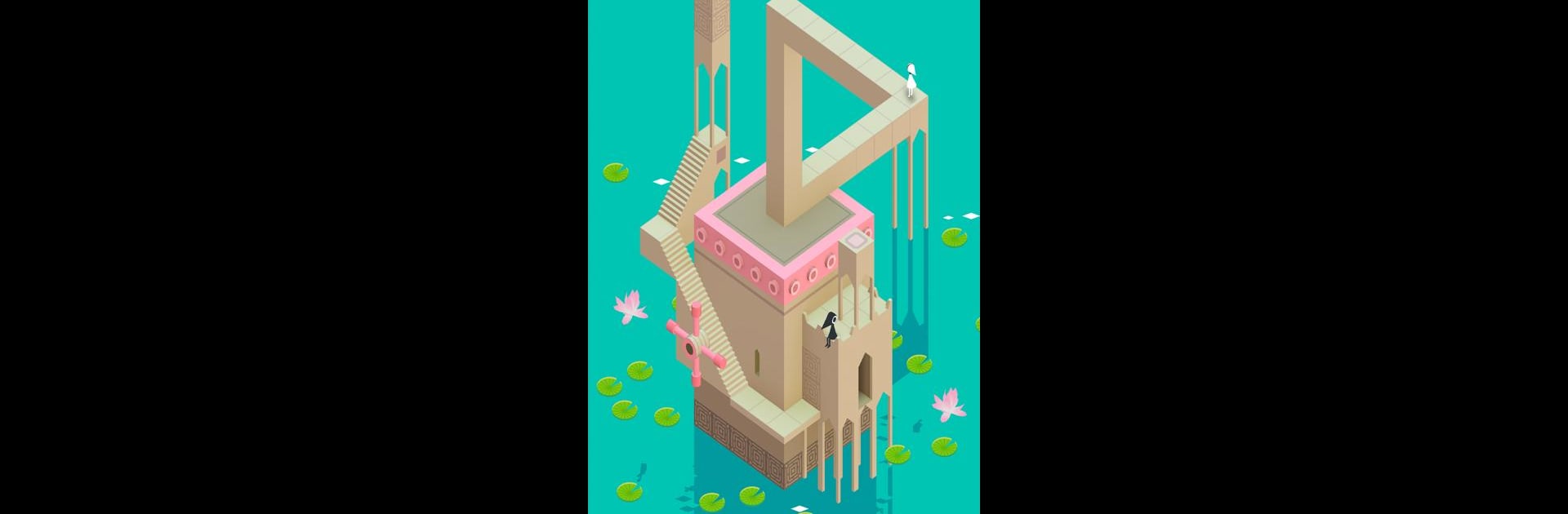Explore a whole new adventure with Monument Valley NETFLIX, a Puzzle game created by Netflix, Inc.. Experience great gameplay with BlueStacks, the most popular gaming platform to play Android games on your PC or Mac.
About the Game
Monument Valley NETFLIX is a puzzle adventure with a twist—nothing is quite what it seems. You’ll walk alongside Princess Ida as she tries to find her way through mind-bending architecture and mysterious pathways. With every tap and swipe, you’ll unravel a stunning world filled with optical illusions and clever challenges that’ll keep your brain buzzing.
Game Features
-
Impossible Architecture
Explore stunning structures inspired by those wild, gravity-defying drawings you might’ve seen in art class. Walls become floors, staircases head off in wild directions, and what looks impossible just might be a shortcut if you’re paying attention. -
Charming, Minimalist Art
Every scene looks like a moving painting—cool colors, clean lines, and gorgeous little touches pull you in. Even if you get stuck, it’s pretty fun to look around and soak it all up. -
Expansions Included
This Netflix edition packs in the whole Monument Valley NETFLIX story along with every extra chapter: “Forgotten Shores” and “Ida’s Dream.” That’s a lot of puzzles and hidden corners to poke into. -
Sound That Sets the Mood
Headphones on? Good call. There’s a thoughtful, peaceful soundtrack that changes as you play, and all those subtle clicks and whooshes really bring each puzzle to life. -
Optical Illusions & Brain Teasers
Nothing here is straightforward—perspective is everything. Move platforms, turn gears, and shift whole chunks of the world to clear a path or reveal a sneaky secret route. -
Simple Controls, Surprising Depth
You don’t need a dozen buttons or crazy combos. Just a few taps and slides with your fingers (or your mouse if you’re on BlueStacks) make for a smooth, relaxing experience that still keeps you thinking. -
Award-Winning Puzzle Design
This one’s not just a looker—it’s a genre standout that’s earned its praises for good reason. Each level is carefully crafted to surprise and delight, no matter how many times you play.
Get ready for a buttery smooth, high-performance gaming action only on BlueStacks.