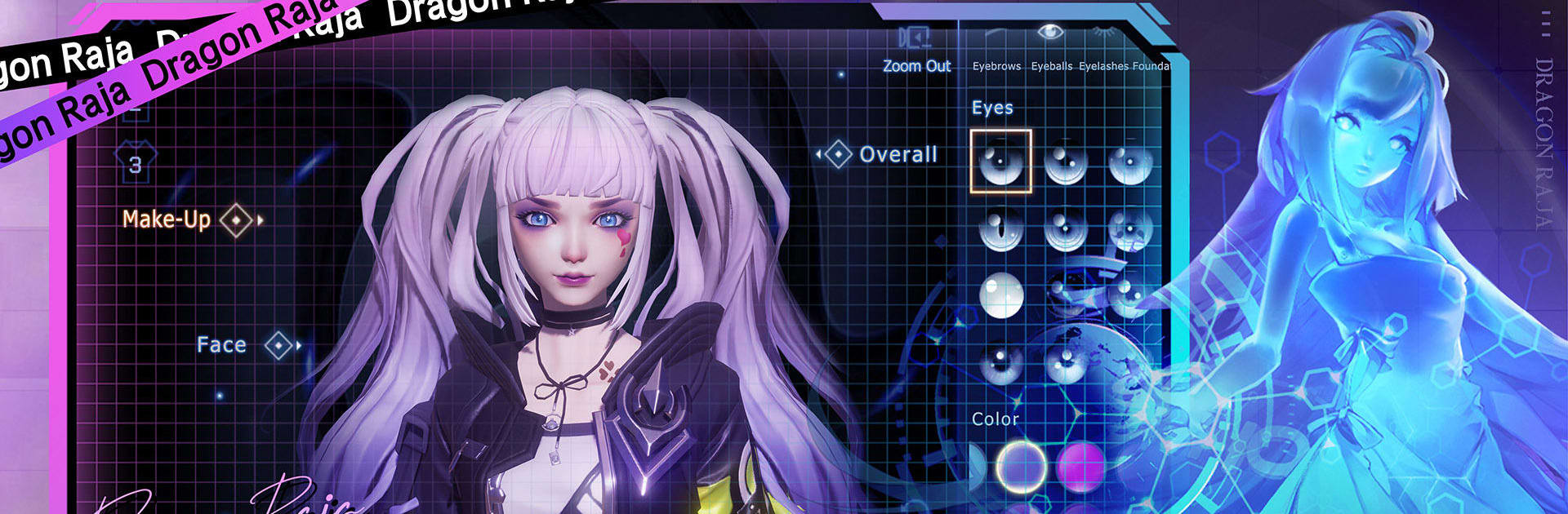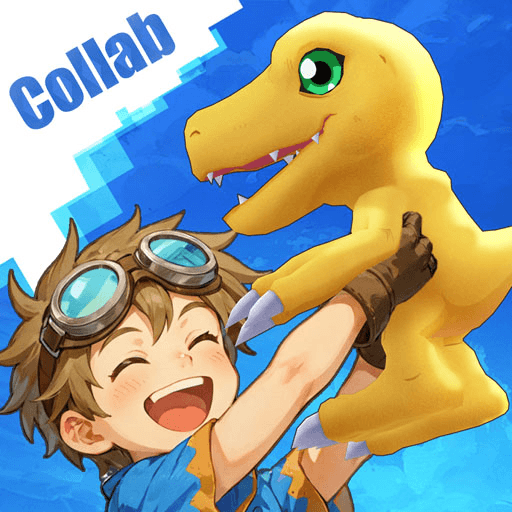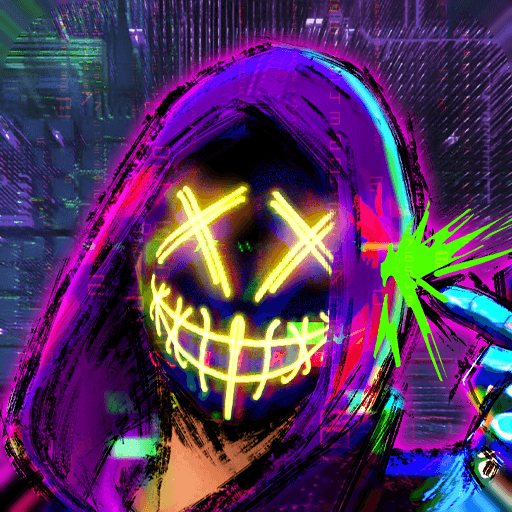Explore a whole new adventure with Dragon Raja: Anime MMORPG, a Role Playing game created by Archosaur Games. Experience great gameplay with BlueStacks, the most popular gaming platform to play Android games on your PC or Mac.
About the Game
Dragon Raja throws you straight into a high-stakes fantasy world where ancient dragons are back and humans with wild superpowers—Hybrids—stand as the last line of defense. Developed by Archosaur Games, this role playing experience doesn’t pull any punches with its action-packed storyline and massive open world. Whether you’re looking to wander cities inspired by Tokyo or venture out to the frosty edges of Siberia, there’s always some new challenge or mystery waiting around the corner.
Game Features
- Unique Inkmancer Class
Meet the Inkmancer, a crafty new class whose weapon of choice is a magical paintbrush. Picture painting your way through battles, transforming every fight into a creative, unpredictable spectacle. - Fresh Team Survival Mode: Starstray
Test your teamwork with Starstray, a brand new mode built around strategy and collaboration. You and your pint-sized crew will need to scavenge for secret weapons, outsmart huge enemies, and pull off narrow escapes together. - Jaw-Dropping Graphics
Thanks to Unreal Engine 4, Dragon Raja’s world looks seriously impressive—sometimes it’s hard to believe you’re actually on mobile. The environments feel alive, with tons of details and smooth character movements that really stand out, especially if you’re playing with BlueStacks. - Personalized Character Creation
Get creative with character customization. Mix and match clothes, tweak appearances, and even shape your hero’s personality through in-game choices. Want your character looking retro, futuristic, or totally one-of-a-kind? You’ve got plenty of options. - Dynamic Quests & Storylines
Travel across famous and far-out locations with a story that shifts depending on your decisions. Chat with NPCs who react to your choices, tackle world bosses, and see how your actions actually leave a mark on the world.
Get ready for a buttery smooth, high-performance gaming action only on BlueStacks.